iPhoto Considered Harmful
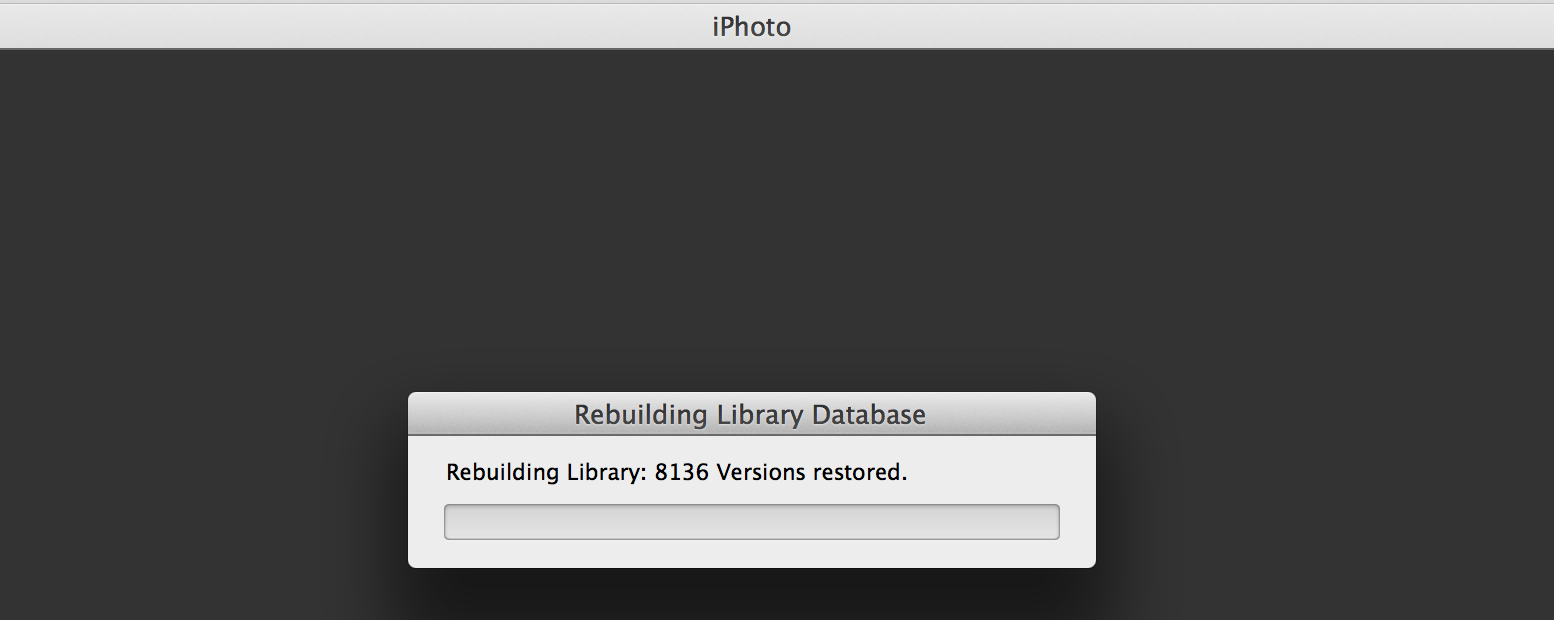
I collect my precious photos in iPhoto. iPhoto is Apple’s photo management application for families–or so I thought. Unfortunately while designing the application Apple in all its wisdom thought that the personal computer would be the ‘Digital Hub’, without taking into account that people would own multiple PC’s to access that Digital Hub–in our case our photo library.
The last few weeks I have been repairing, rebuilding and restarting my iPhoto library to no avail. iPhoto is completely and utterly unsuited as a photo library management application. It looses track of your photos, it looses metadata, EXIF information and worst of all denies you access to the precious photos of your family on a regular basis.
iPhoto’s library is not just a folder structure with your photos neatly distributed around it such as normal users would structure a photo library, but it is a structure that encompasses a database. I should give the Apple engineers credit for not putting the actual photos into said database–if you open the libary you can see the originals sitting comfortably in a folder called Masters, organized by the date of import.
To accomodate the following usecases we keep our iPhoto libraries on a NAS:
- accessibility from multiple computers in our home network
- redundancy in hardware through a RAID-1 setup, which uses two drives to store all data twice, also called mirrorring
- automatic backups of our memories through autobackup tools supplied by the NAS vendor
For the last 4 weeks since I uploaded my vacation photos to my iPhoto library I cross my fingers in idle hope every time I start iPhoto that the gods that be will allow unhampered access to my photos.
I have memorized the
- repair permissions (what’s up with that, Apple?)
- repair thumbnails
- repair database and
- rebuild database.
I have started all options in vain. I had to create a new, empty iPhoto library and import all photos from my broken beyond help original library. This removed all metadata, all event information and even modified EXIF data.
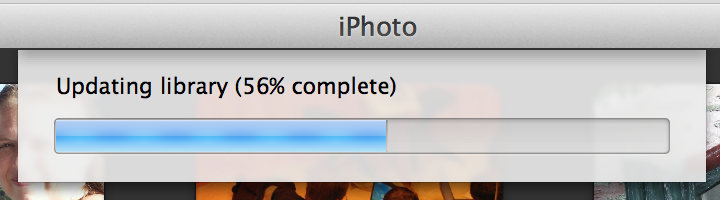
With this new library in place it took two nights of work to recategorize all photos and movies into the vacations we have had over the years. We did loose all metadata associated with the photos: the detailed location information added because our 2005 camera didn’t have a GPS for example.
Insanity is repeating the same mistakes and expecting different results.
And yet when we were selecting the photos of our last vacation to put into a photoalbum, iPhoto randomly corrupted the database again. This with a clean library only 2 weeks old. I had to do the restart machine, repair permissions, rebuild library and repair database rain dance all over again. I was this close to raiding the freezer of a chicken and waving it in front of my MacBook.
I desperately await the day Apple pulls the plug on iPhoto. I hope the new Photos platform will be of this day and age and won’t force me to start using Google’s Picasa–they already read all my email and search queries, I don’t want them to own my photos too.
Can I fault the developers at Apple for this? I’d like to but I guess a multi-user design for the underlying system didn’t make the drawing board as that doesn’t demo well enough. I blame the internal system at Apple that is responsible for such design decisions for this monstrocity of an application.
After last couple of weeks’ experience I consider iPhoto harmful, and so should you.